
Pay with Cashapp
To pay via Cash App, please scan the QR code provided. or press blue box to direct you to the link
To schedule your service appointment, feel free to call or text us to arrange a convenient date and time.
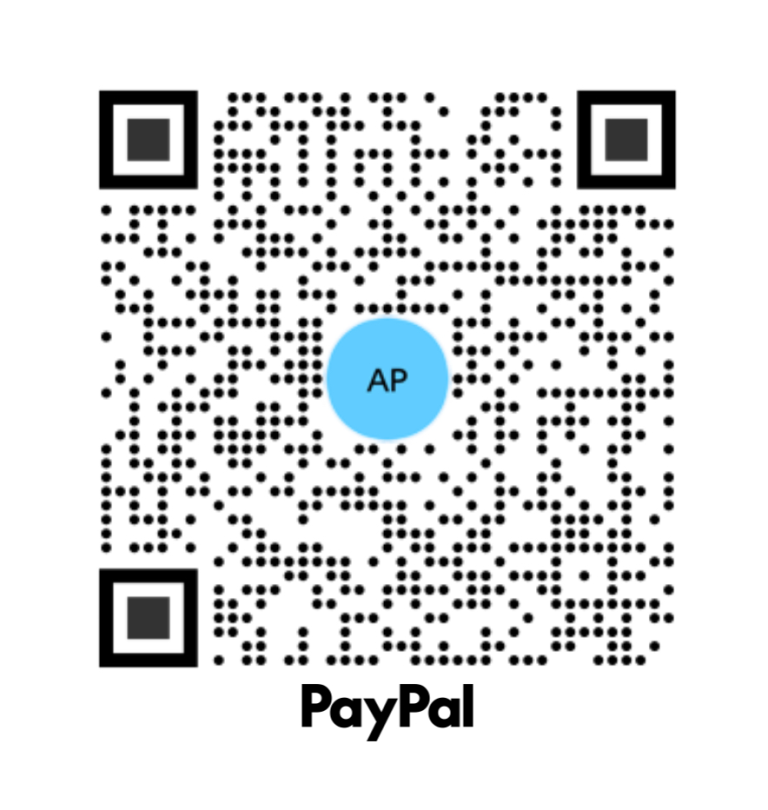
Pay with PayPal
To pay via PayPal, please use the link or scan the QR code provided, or press blue box to direct you to the link
To schedule your service appointment, simply call or text us to choose a convenient date and time.

Pay with Apple Pay
To pay via Apple Pay, please contact us directly at (470) 210-9073 for payment details.
To schedule your service appointment, call or text the same number to arrange a convenient date and time.